How to Create a Yahoo Mail Account on Desktop or Mobile
How to Create a Yahoo Mail Account
Actually, how to create a Yahoo mail accaunt is not much different from a Gmail create account. So I think you will easily do it. And there are several steps that need to be applied in creating a new Yahoo account including:
Create a Yahoo Mail Accaunt Via Mobile
- Enter Yahoo.com Email via the browser homepage.
- If you have entered yahoo email then select Create Account
- After entering the Yahoo email, fill in data such as:
- First and last name (can use real name or not)
- Email address that you want to create (If the existing name fails to leverage it means the name has been used by someone else then prepare other options)
- Password or password (use a slightly complicated one and don't forget to remember not to forget at a later date)
- Mobile Number (you should use a number that is still active otherwise you will not receive SMS notifications forever)
- Date of Birth (Allowed at random)
- Gender (As you wish)
- All the same as if you want to Gmail create account.
- Next, fill in the cellphone verification. Enter the number then click Send SMS
- Check incoming messages. Then paste the verification code and click submit code
- Then continue to Get Started
- And finally we will be asked to synchronize the list of addresses from mobile contacts. Select Continue
- Yahoo email creation is complete.
Yahoo Sign up Email Account Via PC
- First, please open the browser on your PC or laptop
- Then visit the Yahoo Mail page
- After that, please click the Email button at the top right of the page.
- After that, to create a new yahoo email, please click Register. But if you already have it, you can enter your yahoo email address in the column provided.
- Then a registration page will open.
- Please fill in your name, email address, telephone number, date of birth, password and so on.
- If everything is filled in, click the Continue button.
- Yahoo will send a verification code to the number you entered during registration earlier. Please enter the code in the column provided by Yahoo
- If so, the yahoo email on the PC is complete
Now you can use it and combine it with several social media such as Facebook, Instagram, YouTube and others.
How easy friends is not to compose a new Yahoo email. Please feel free to make it.
And the most important thing in creating a new yahoo email is how we manage it wisely. Use the account as it should. And the most important thing to remember is about the security of the accounts that we have. Maintaining is harder than making it.
Consider some tips for securing your account:
- Folder Management. Letters in the inbox can be moved to folders.
- Spam protection facility is the same as Gmail
- Pop and forwarding facility
- Faster email refresh
- Many facilities provided
- Already in many countries
That's all and thank you good luck


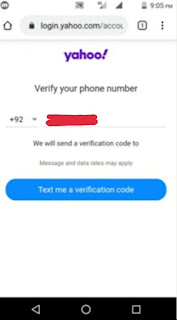
0 Response to "How to Create a Yahoo Mail Account on Desktop or Mobile"
Post a Comment